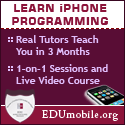On Thursday, Pinterest introduced the ‘secret boards’ feature for its users. This test feature will enable users to create three secret boards. Users who already have 3 secret boards, but wish to make a new one will need to delete one or make one of their current secret boards visible to everyone. However, if a user is invited to contribute to someone else’s secret board, it won’t count against the 3-board limit.
The Pinterest blog stated,”You can use secret boards to keep track of holiday gifts, plan a special event, or work on a project you aren’t yet ready to share with the rest of the world. You can keep your secret boards to yourself or invite family and friends to pin with you.”
So how does a user create a secret board? To create a secret board from the web, users can visit their profile ,scroll down to the bottom and then click on Create a Secret Board. Users can also click Add+ on the top right-hand corner of Pinterest to select Create Board and turn the Secret button to On.
Mobile device users will have to first download the most recent version of Pinterest for iPhone, iPad, Android phone or Android tablet. After that, users will have to go to their profile, tap on the Boards tab, and scroll down to the bottom until they see a button that says Create a Secret Board.
Anything pinned to the secret board won’t show up anywhere else on Pinterest and only people invited by users can add to the typically theme-based online collages. The secret boards and pins are at the bottom of a users profile.
Currently, users can neither change a board back to secret after they’ve made it visible to everyone and nor can they change the existing boards to secret. For more information on secret boards
Pin It